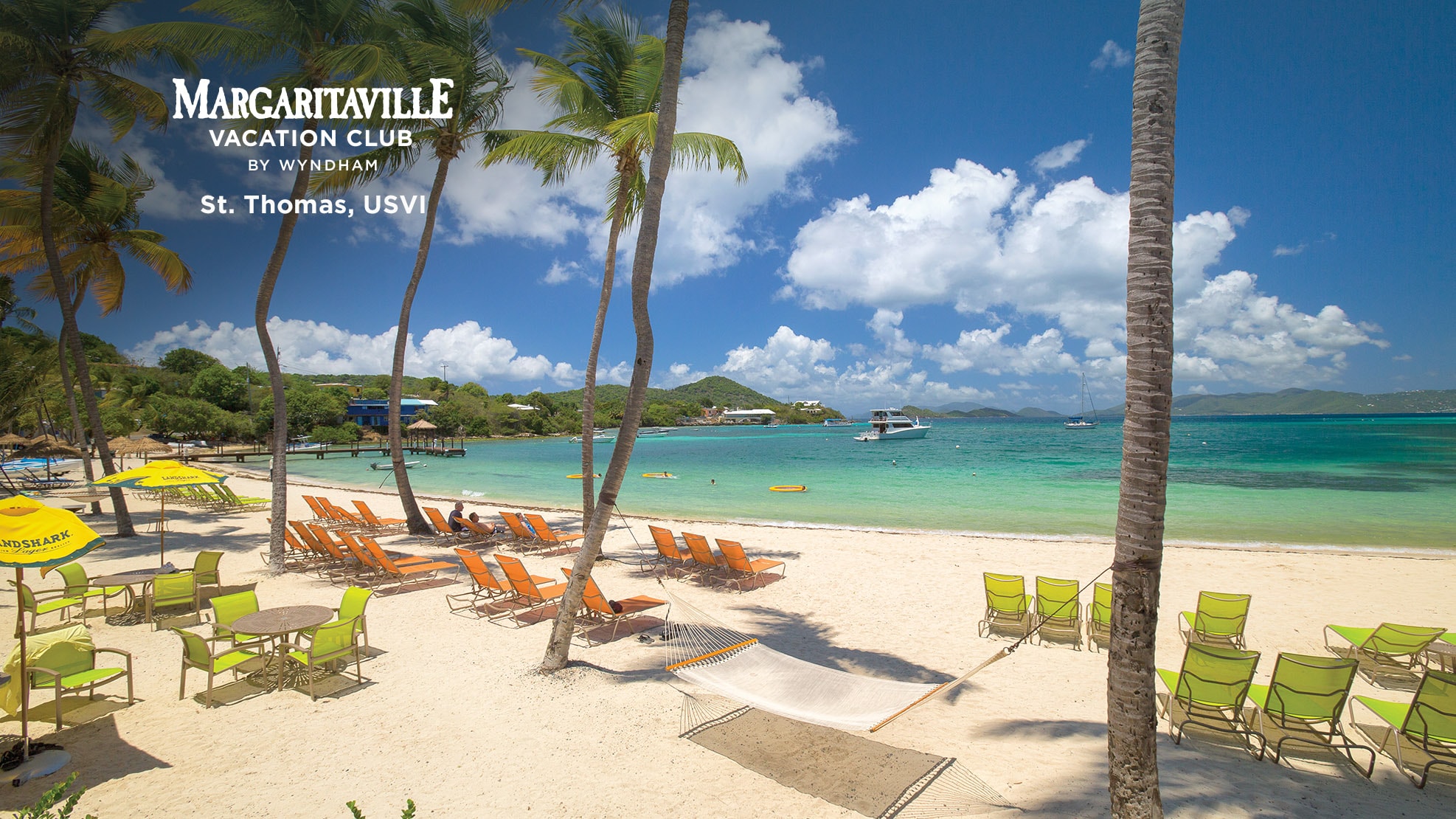Whether you’re using Zoom to video chat with family, drinking buddies, or even hosting a virtual happy hour, let your Margaritaville Vacation Club spirit shine with these tropical resort backgrounds.
Instructions to update your Zoom background: Click the download link, right click on the larger image and save it to your computer. In Zoom, click on your profile picture in the upper right corner, then click on Settings. In the left menu, click “Virtual Background” and then the (+) icon. Select and upload your Margaritaville Vacation Club background.
Dive into exclusive original Margaritaville video content to make your couch feel a little more like a hammock swaying in the breeze. Start watching to bring that sandy beach, tailgate, or island state of mind home with you.
Head to the Margaritaville blog for beachy tales, cocktail recipes, party tips, and all the latest news. Read on for that happy-go-lucky inspiration you’ve been craving..