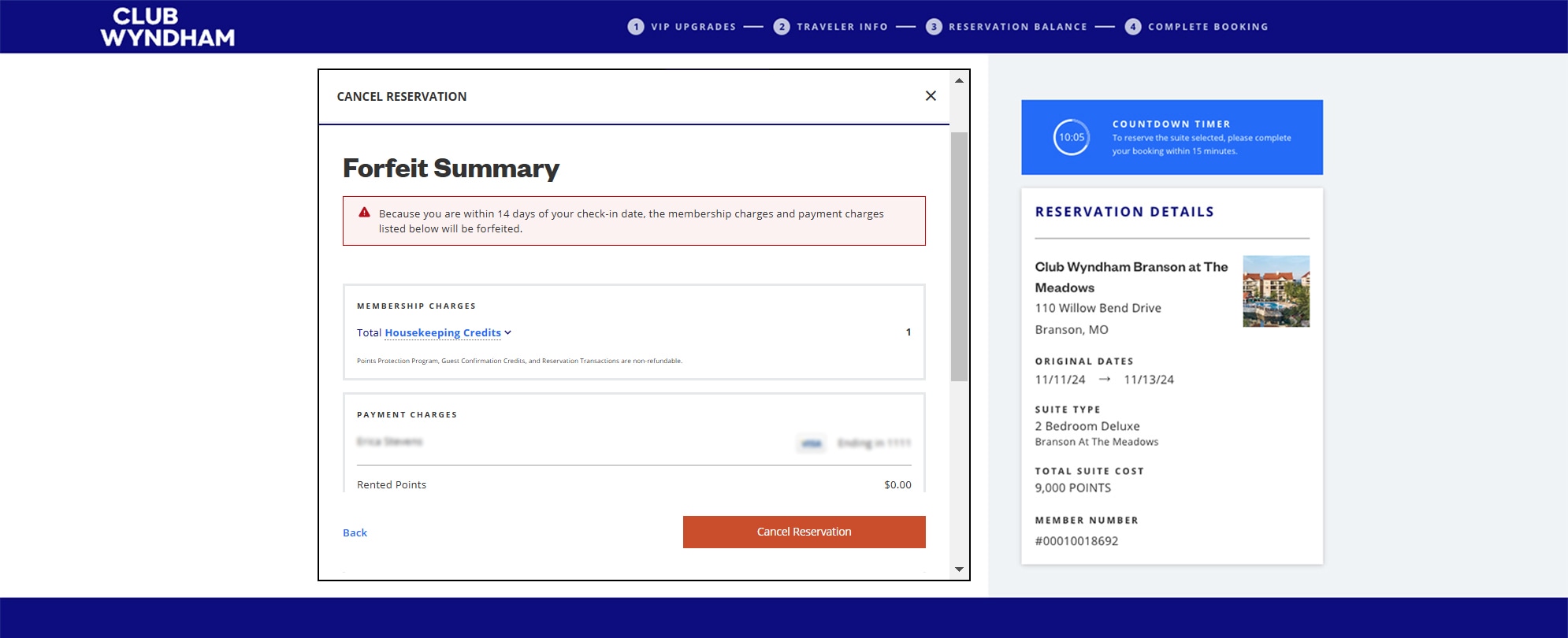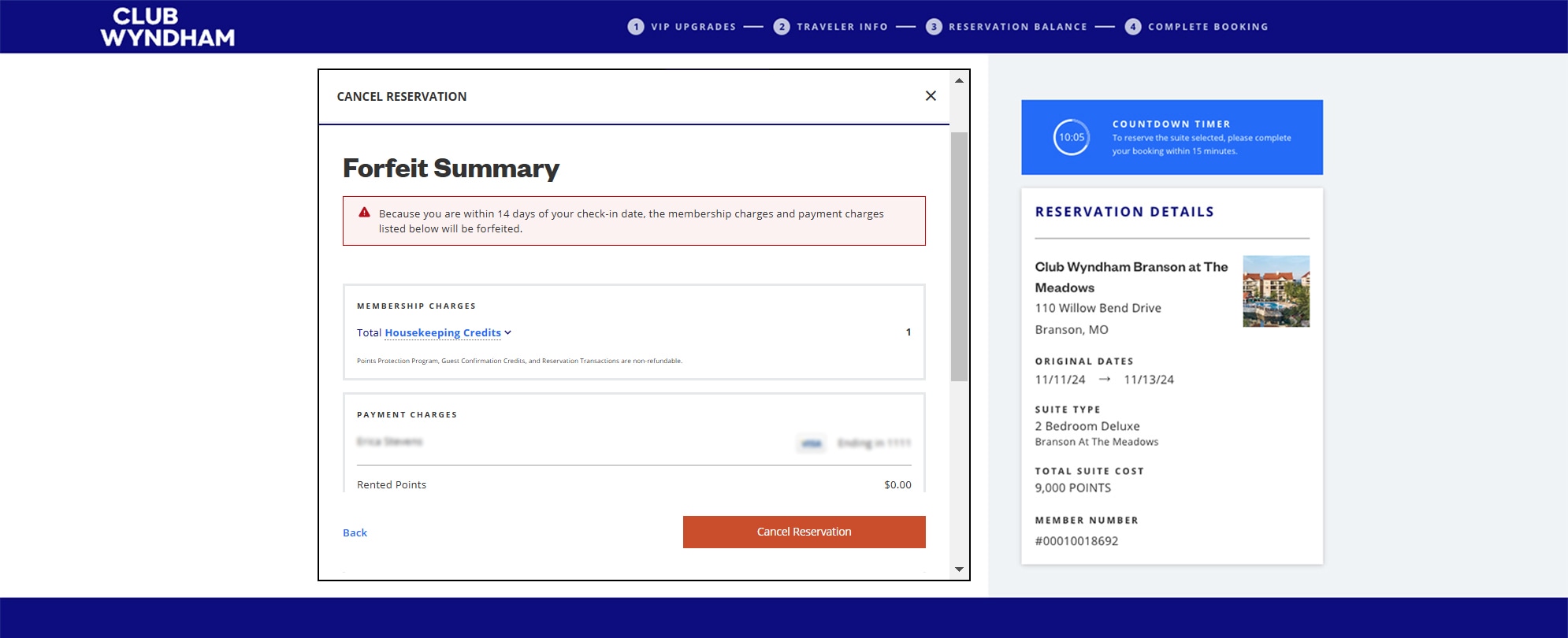Bonus Time lets you take advantage of discounted rates by booking within 14 days of arrival. With a maximum stay of four nights, these deals are great for quick, spontaneous getaways.
Just follow these simple steps.
1. Log into your Club Wyndham owner website at ClubWyndham.com.
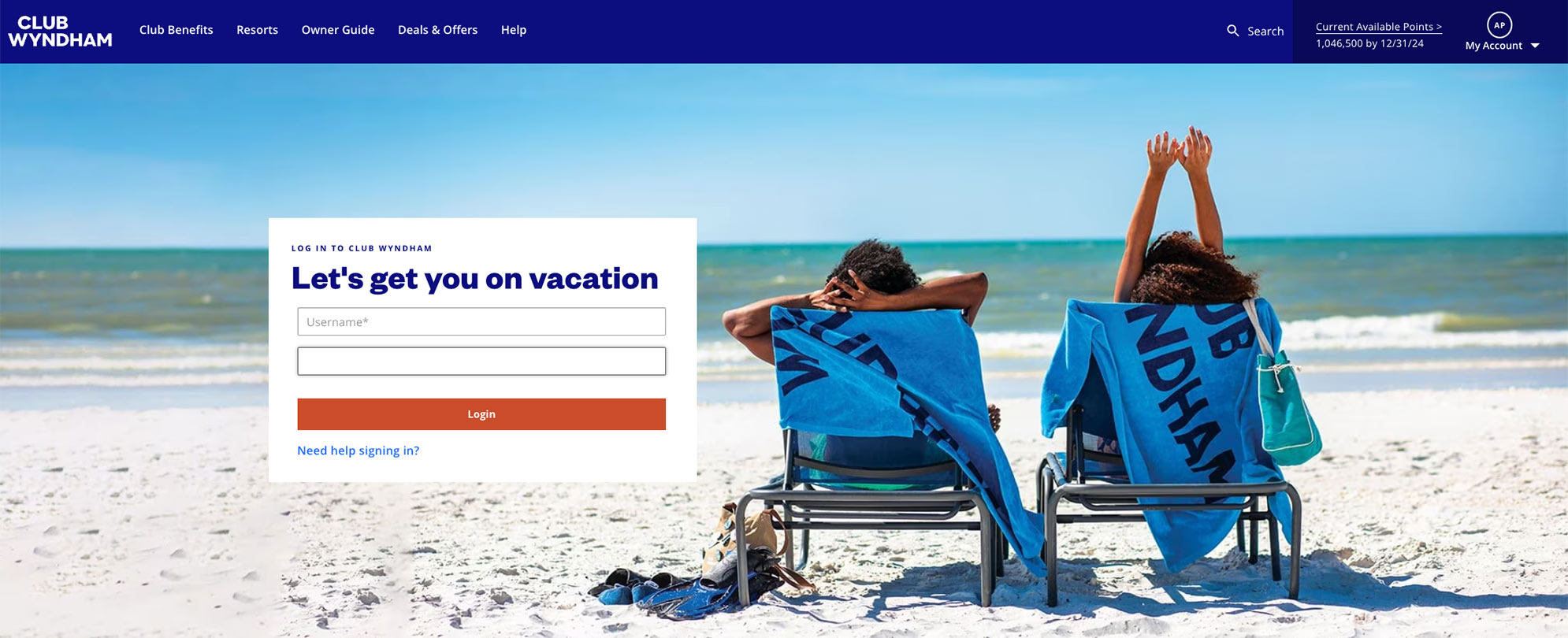
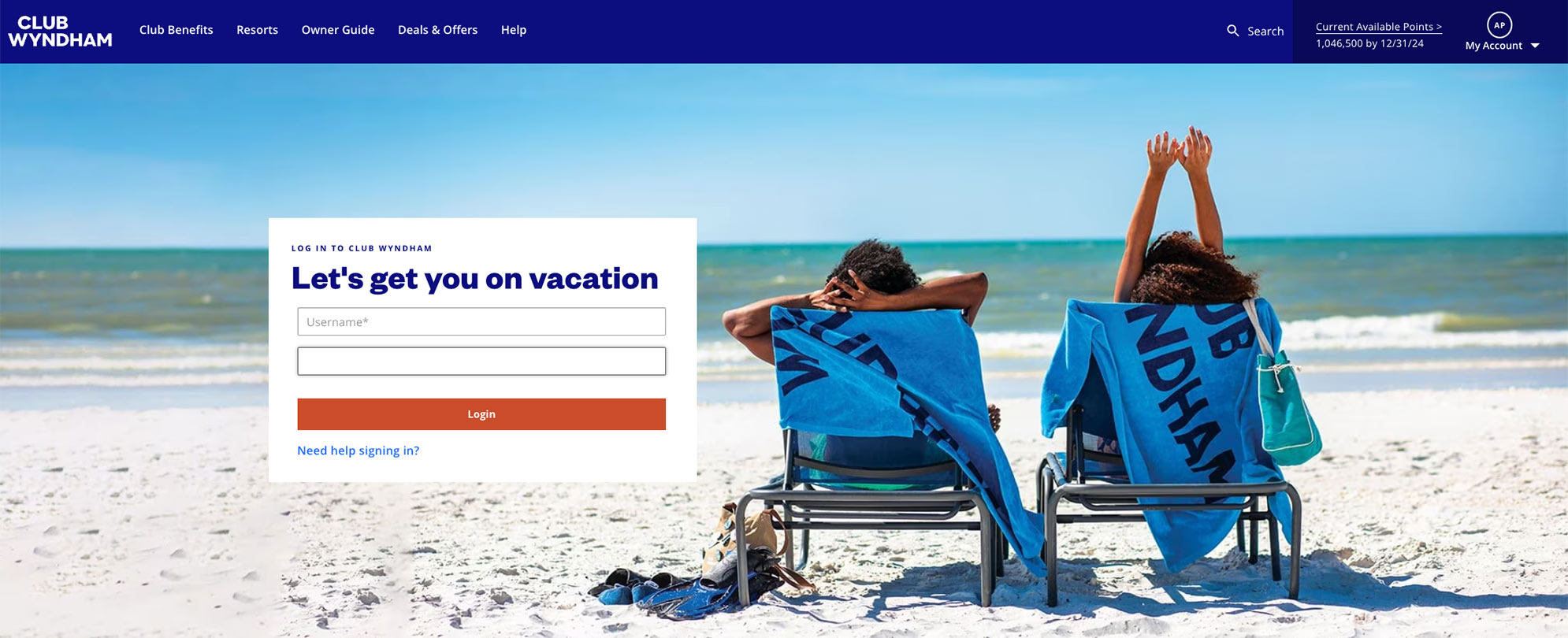
2. Enter the name of the Club Wyndham resort or region you want to search and a check-in date that is within 14 days of the current date if you wish to use Club Wyndham Bonus Time. Once the search criteria are entered, select “Search Resorts.”
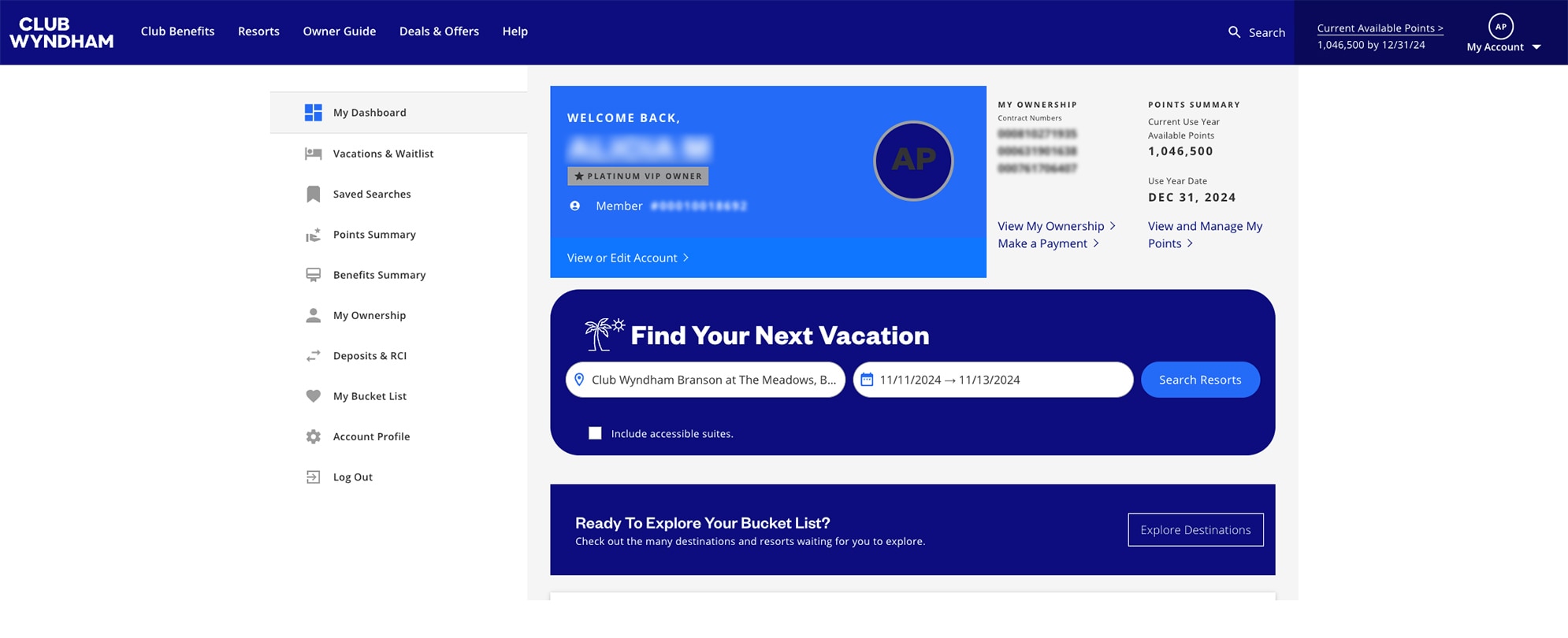
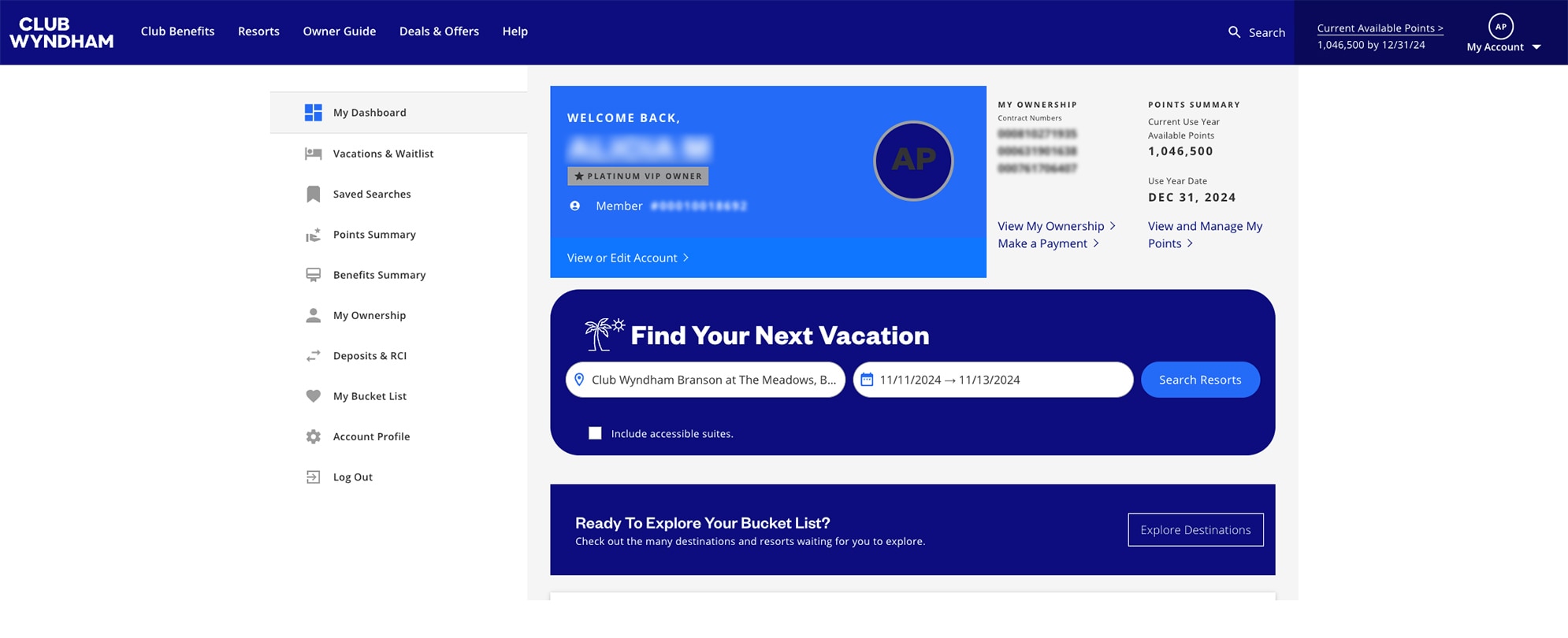
3. Click on the drop-down which states “Choose from # Available Suites.”
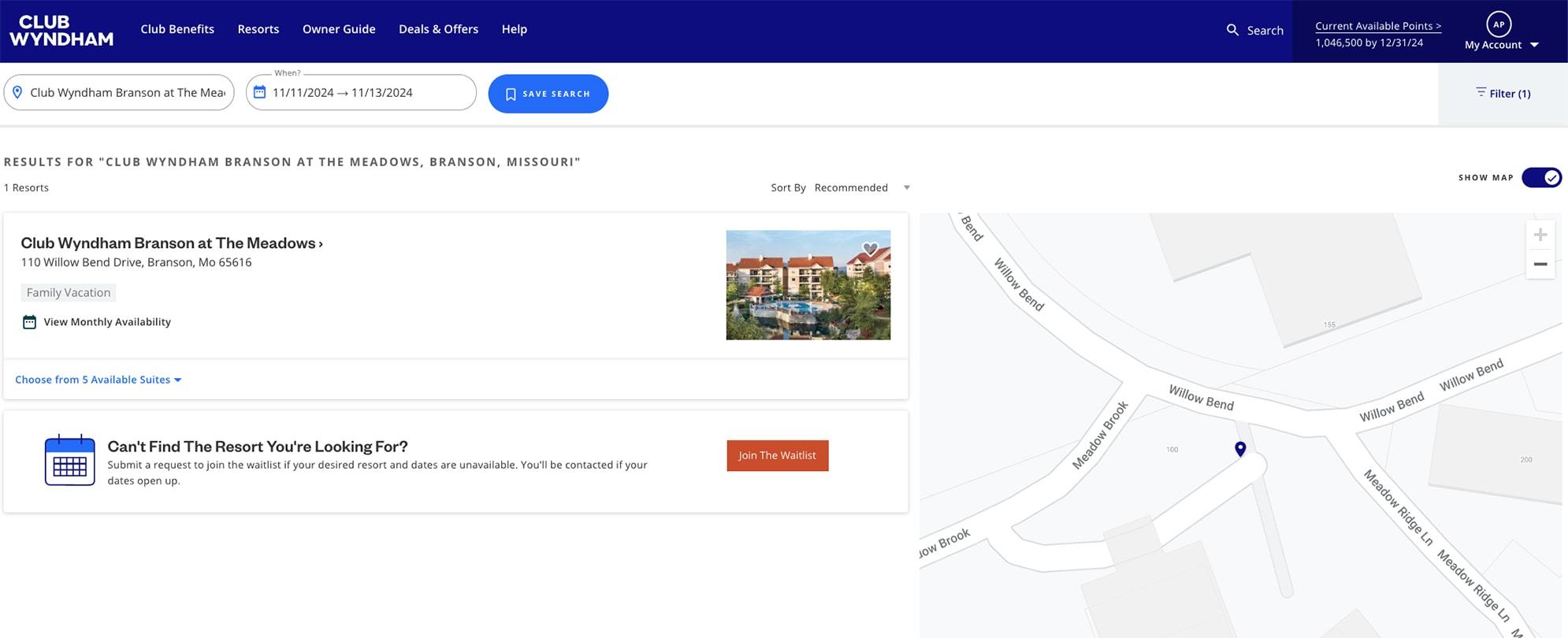
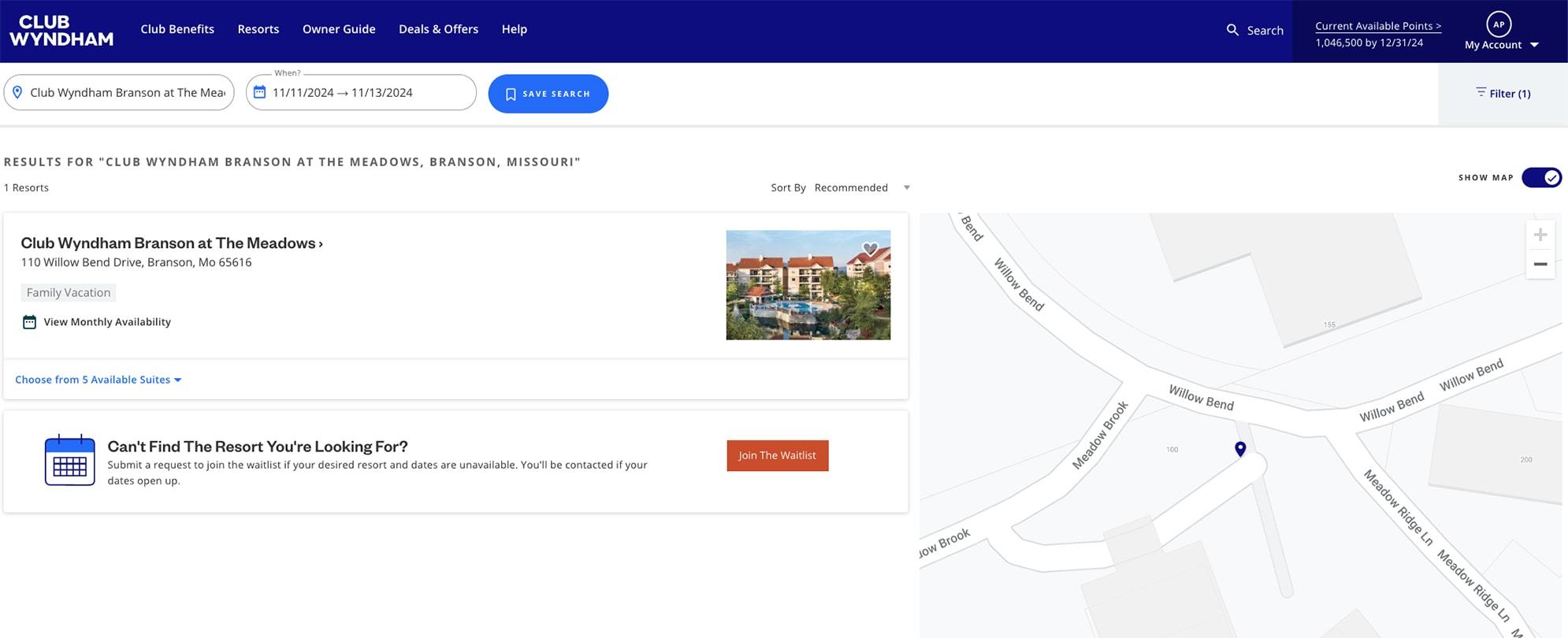
4. Select the suite you wish to book by selecting the “Book” button on the right of the screen.
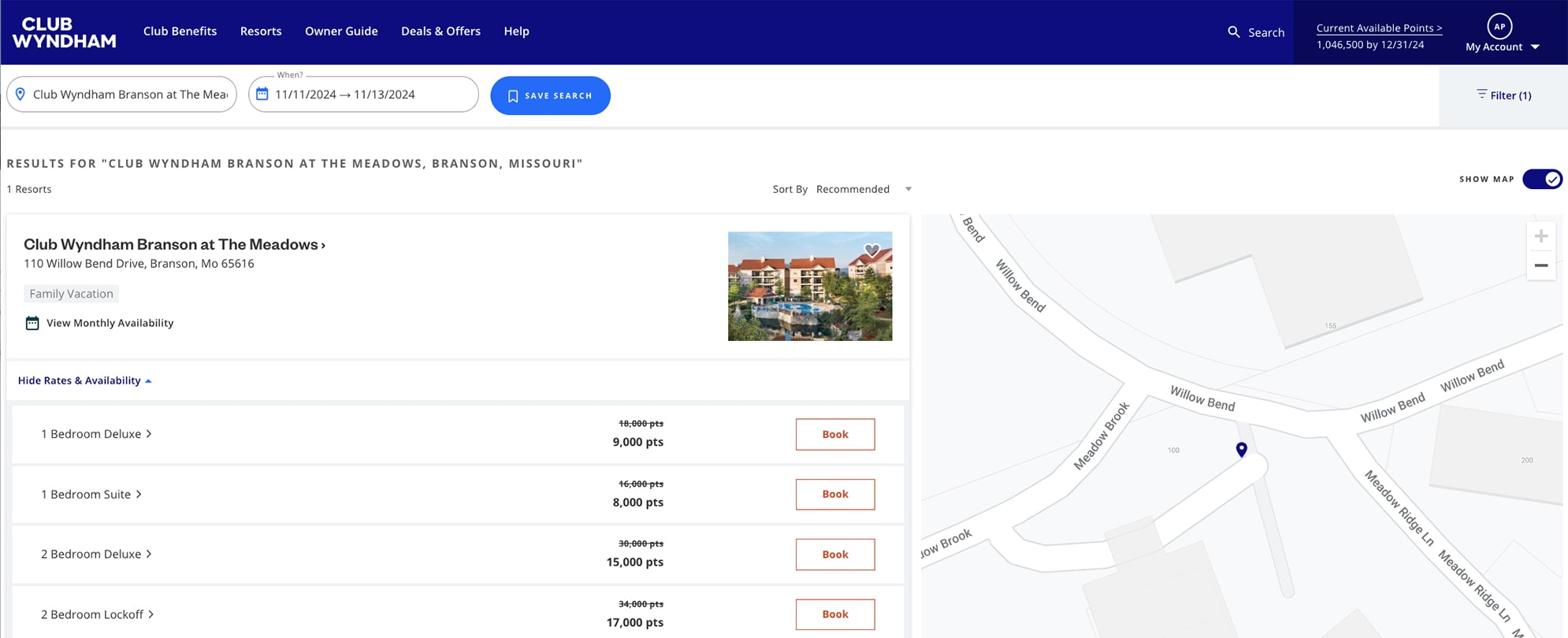
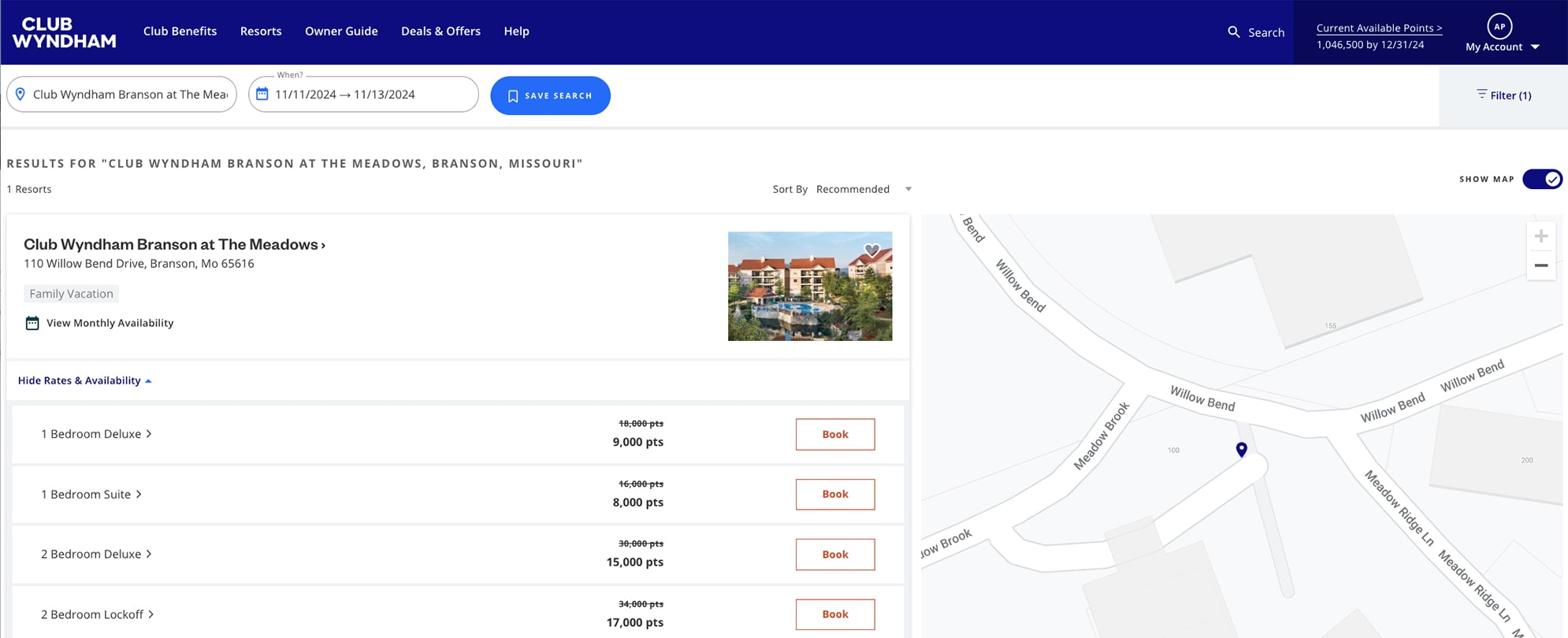
5. If you have VIP status and there is a larger suite available, you may be able to upgrade to a larger suite without incurring any additional costs. Select "Continue" to proceed.
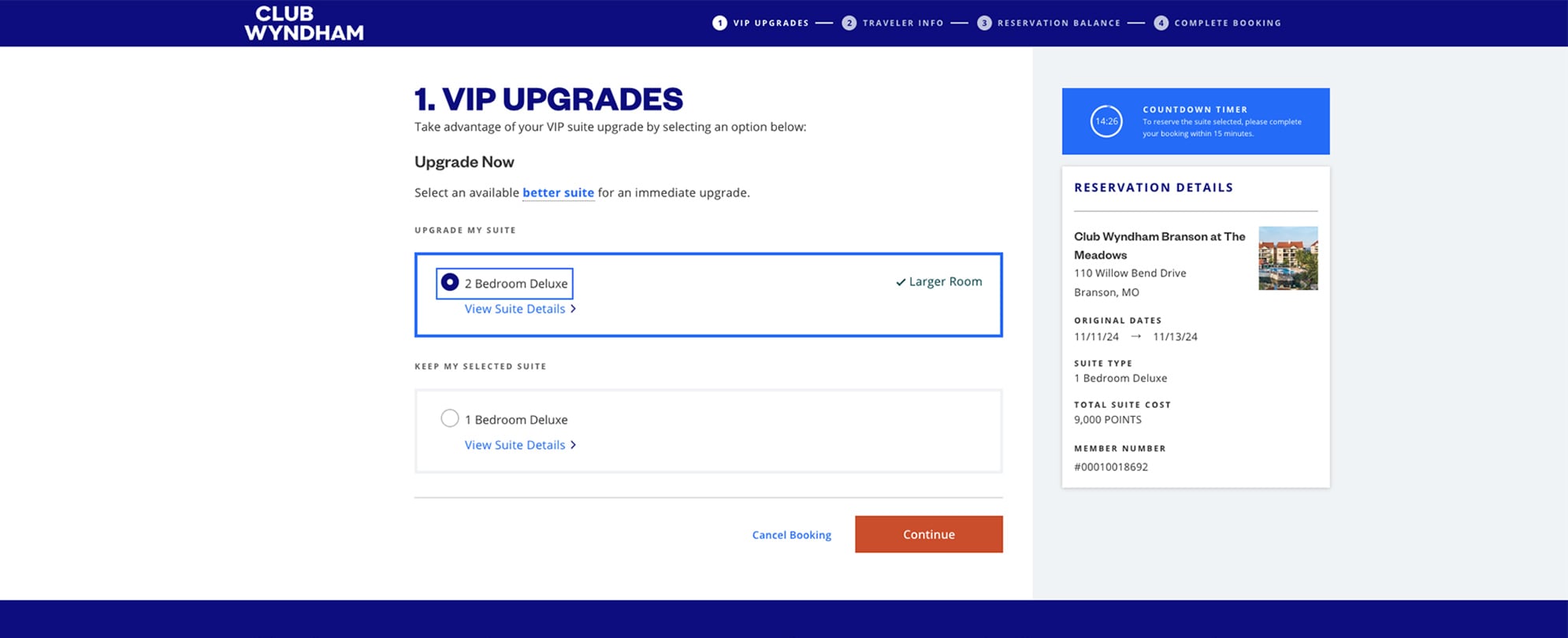
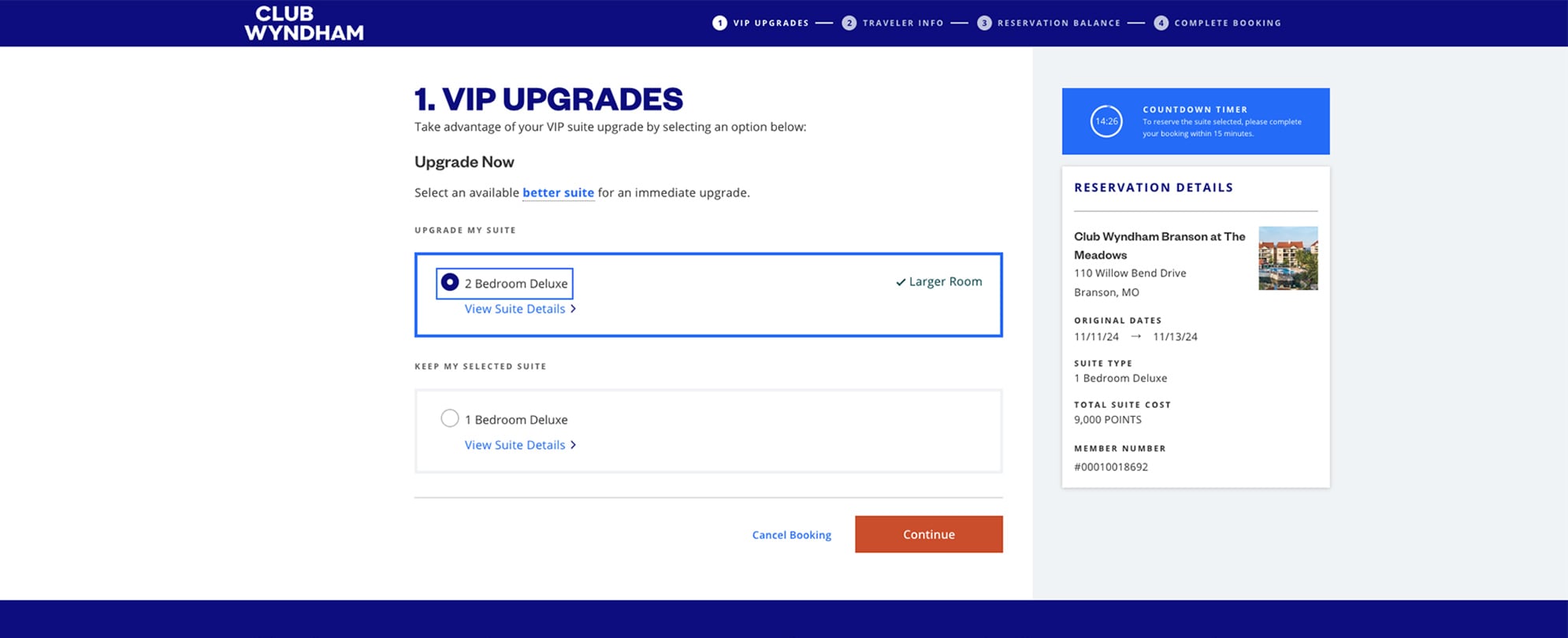
6. Select the owner that will be traveling to this location. Note: If a guest is added, Club Wyndham Bonus Time will not be a payment option.
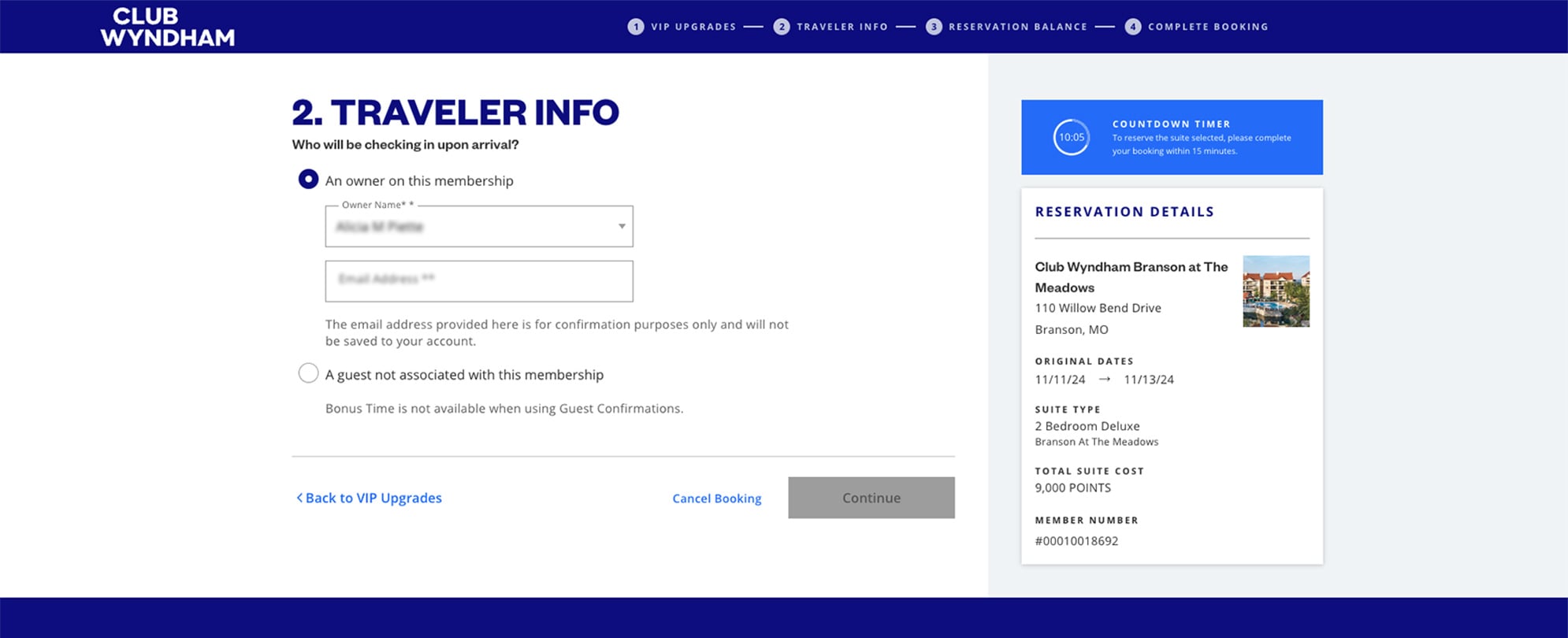
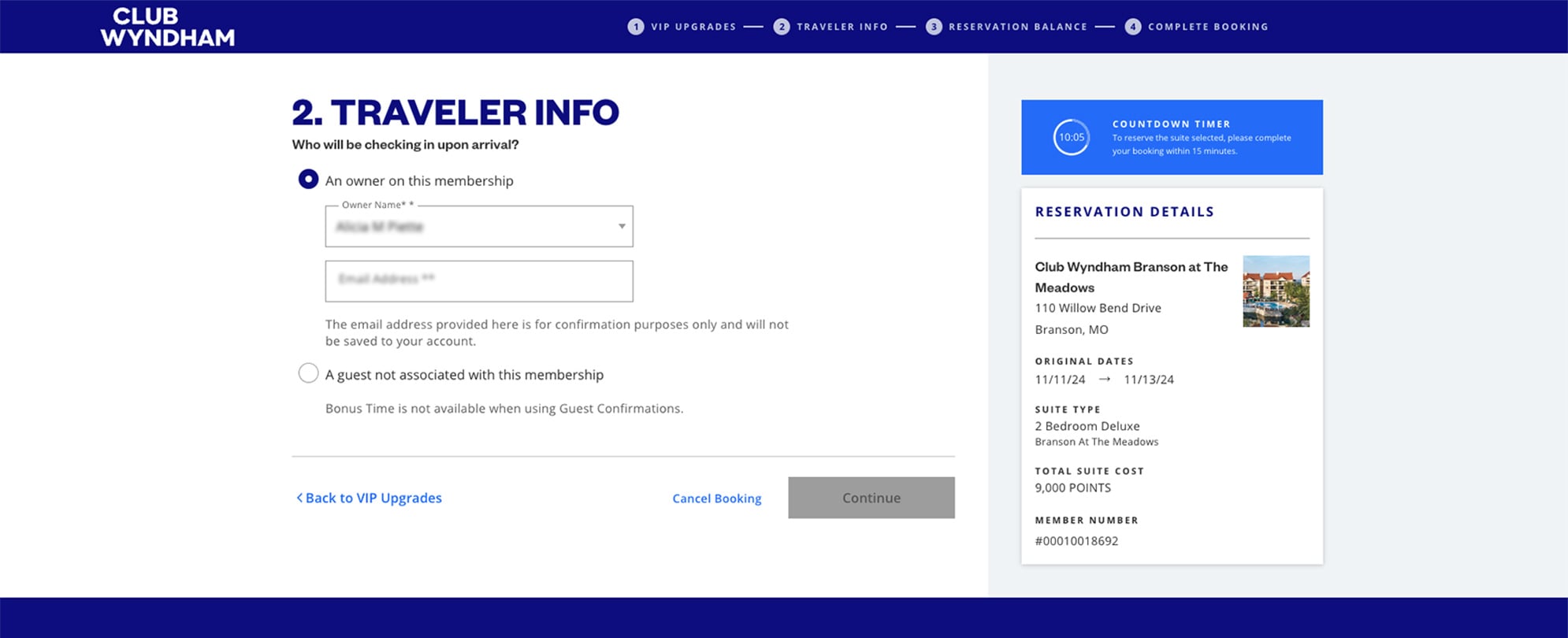
7. Select “I want to use Bonus Time.” This will generate the costs total. Click "Continue" to proceed.


8. Enter your payment information to complete the booking process.
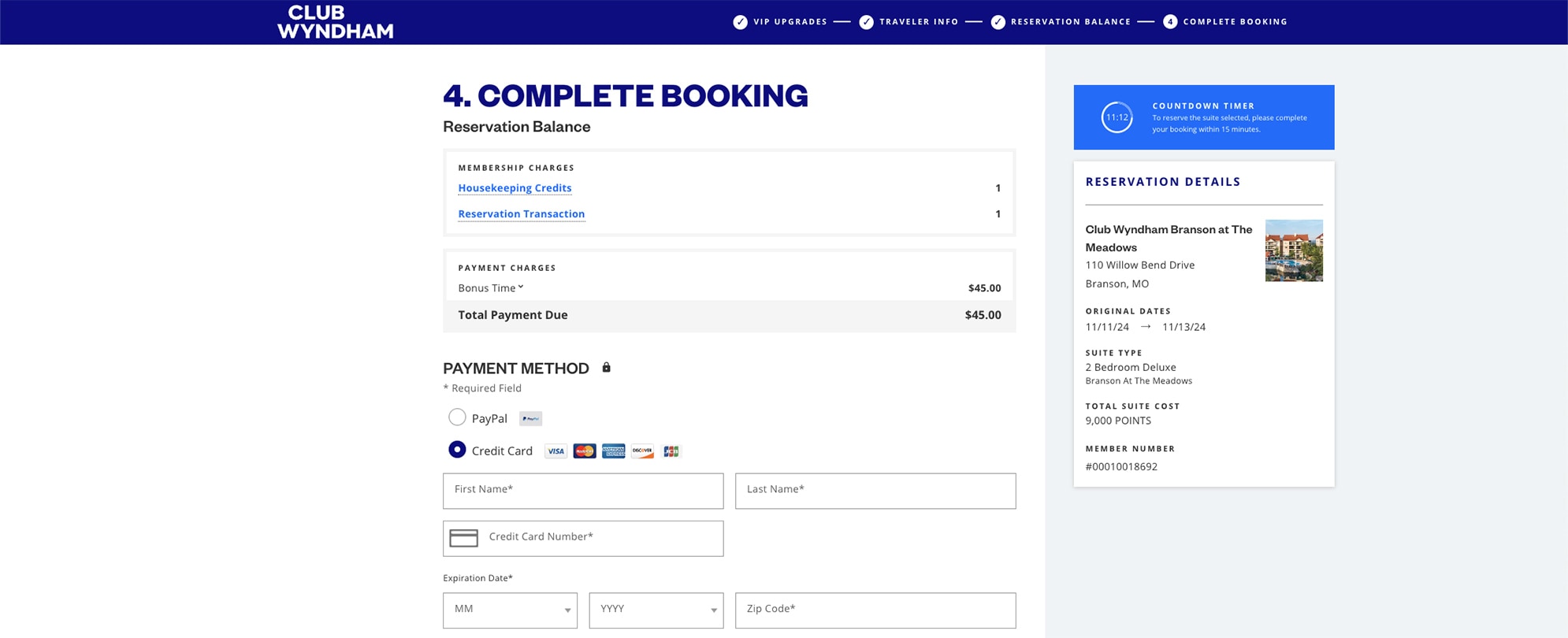
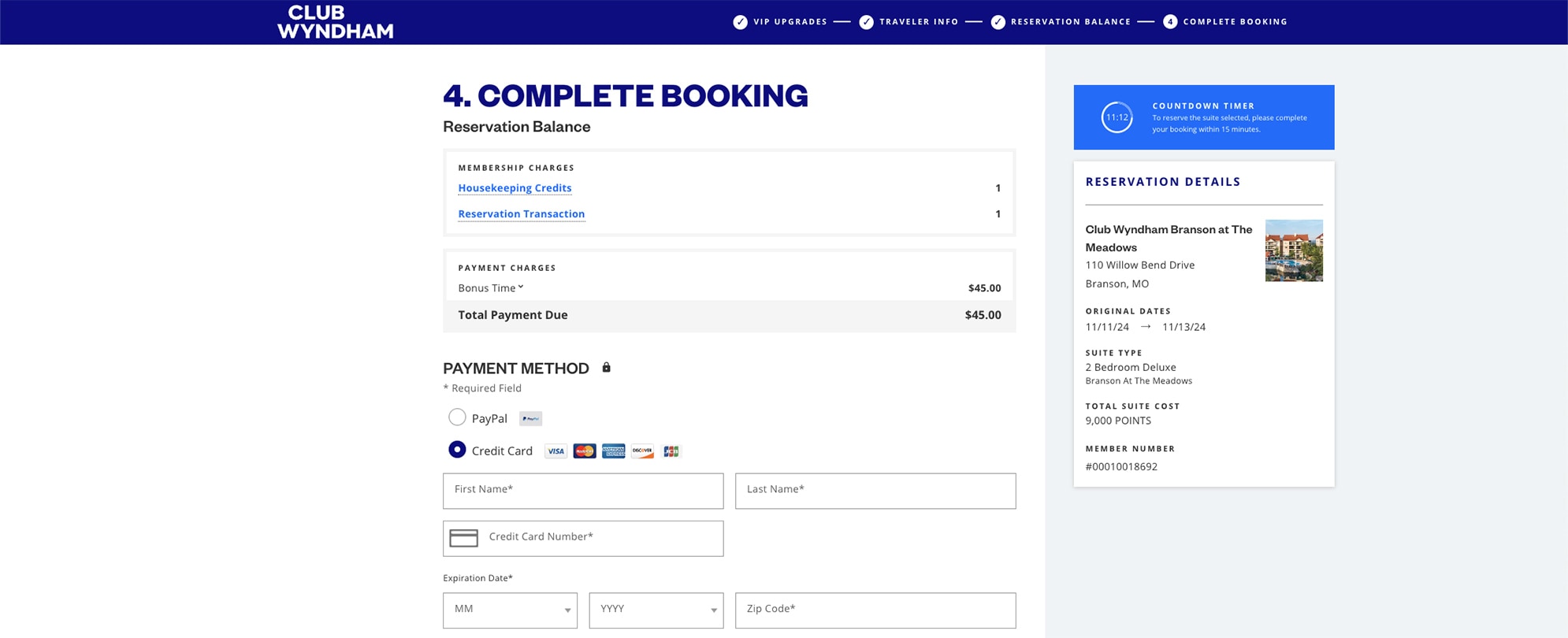
Keep in mind: Once you reach the payment screen, you will have multiple payment options, including the discount for Bonus Time.
You have 24 hours from the time of booking to cancel your Bonus Time reservation and receive a full refund for points purchased plus the Housekeeping Credit.
To cancel your reservation, select "Cancel Reservation" at the bottom of the screen.
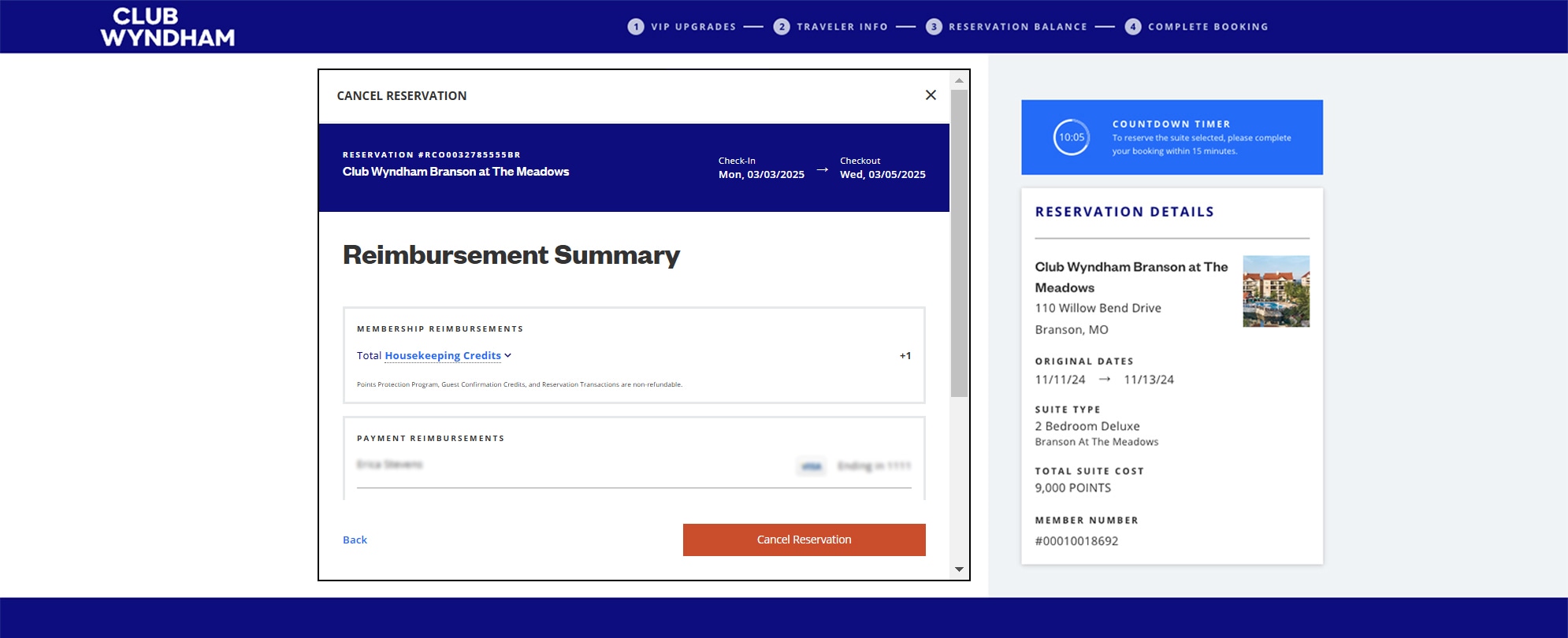
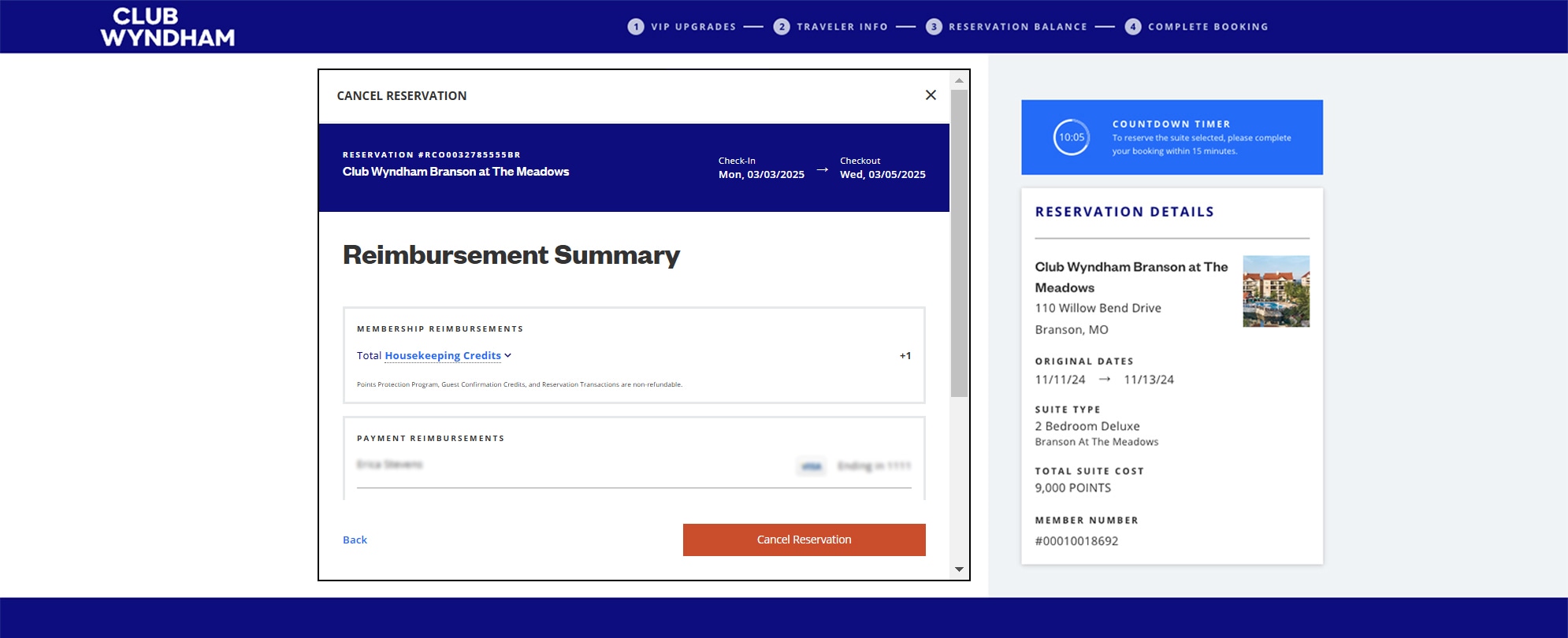
If you're within the 24 hours, you'll see a "Reimbursement Summary" screen where you can finalize your cancellation. Your refund will be issued to your original source of payment.
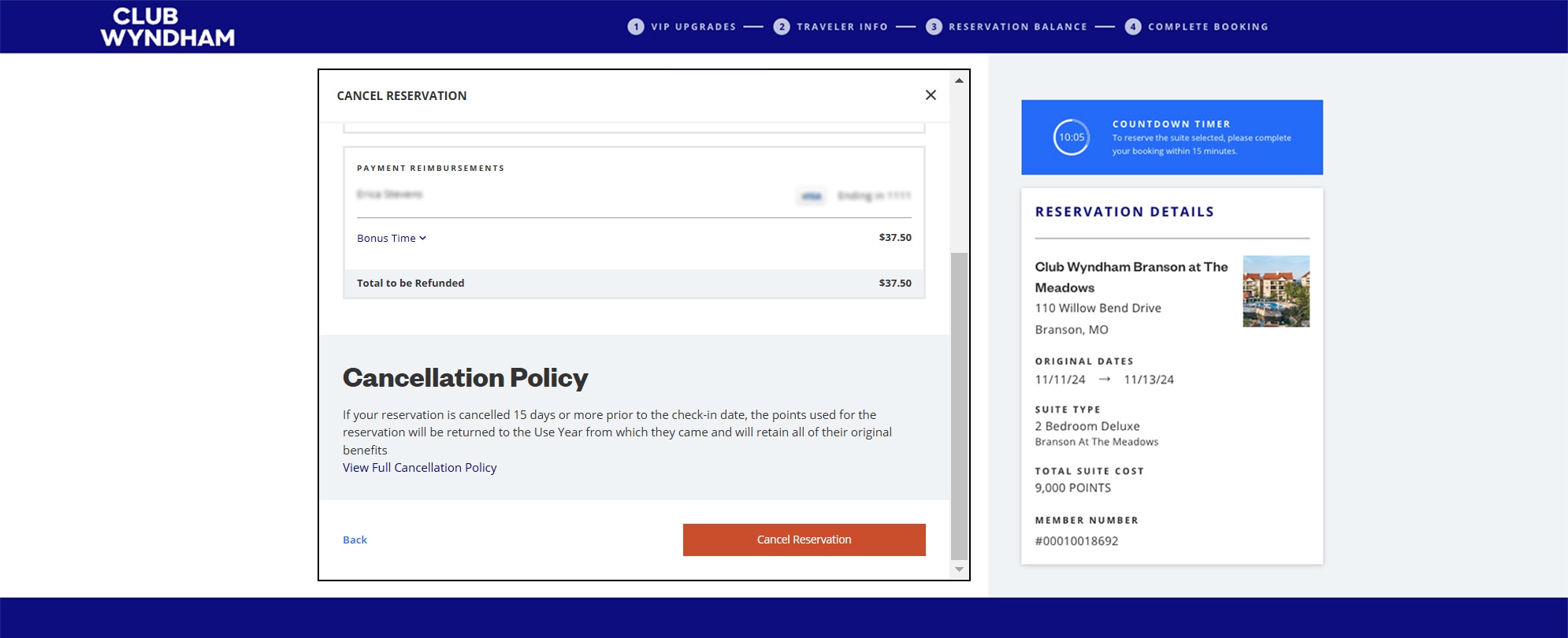
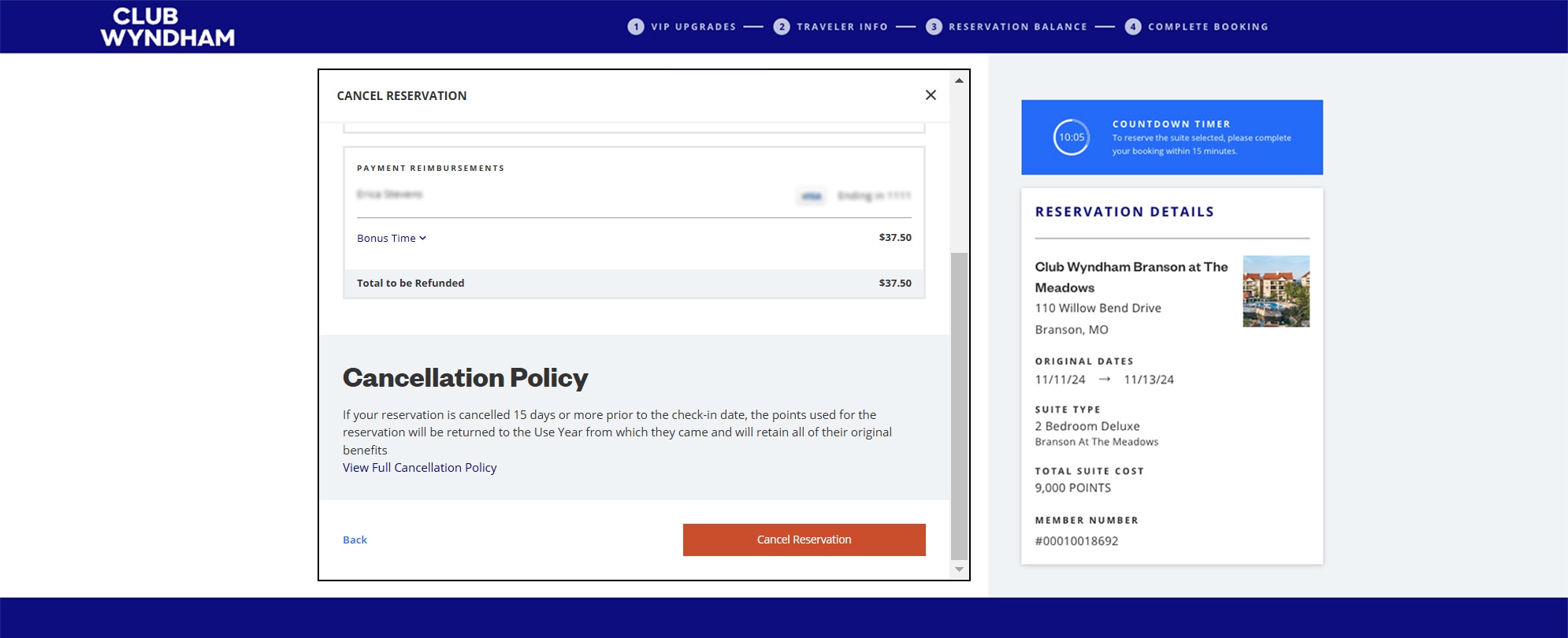
Any cancellation outside of the 24-hour window is subject to forfeiture of all charges related to your Bonus Time reservation.
After selecting "Cancel Reservation" above, you'll see a notification at the top of the screen alerting you that your membership charges and payments will be forfeited. You can click "Cancel Reservation" to finalize your request.
Disclaimer: A general cancellation notice applies for all reservation types. Please refer to the above information for Bonus Time specific cancellation rules.